Client View
A description of how is the client view and how they can input feedback into the app!
Introduction
The client view is the view accesible by the clients, they will be able to check the plan, chat with you and input feedback to track thgeir progress!
1. Access the client view
The client view is accesible through the link copied in the plan options or from the QR in the front page of the PDFs.
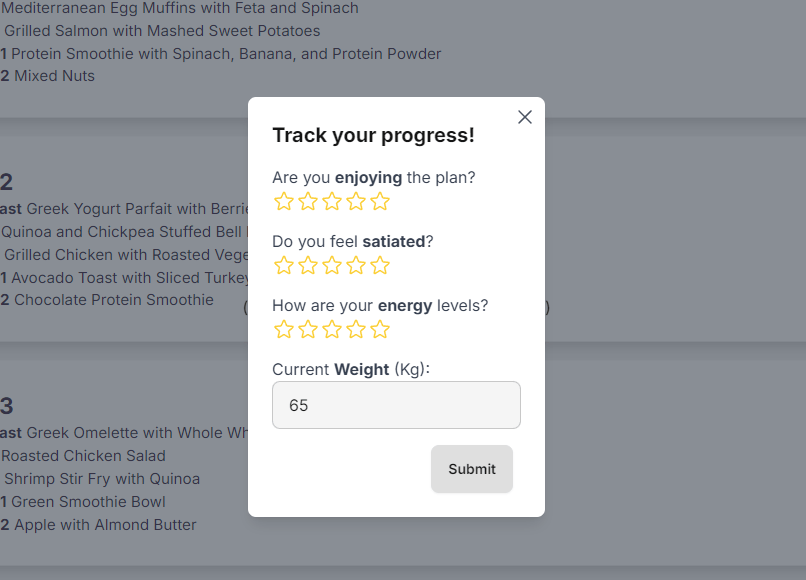
2. Feedback options
There are three ways for the client to input feedback.
- Tracking Pop Up: Consists of a pup up window with a small survey. This survey can be opened from the top right button with a chart symbol. Moreover, it will be opened automatically once a week starting from the date the plan has been created.
- Emojis: Near each meal, there will be three emojis that represent: disliked 🥴, neutral 🙂 and liked 🤩 meal. This can help modifying the plan to their taste.
- Chat: The client can also open the chat from the top right button to communicate directly with you. Your chat is found in the client info section of the plan.
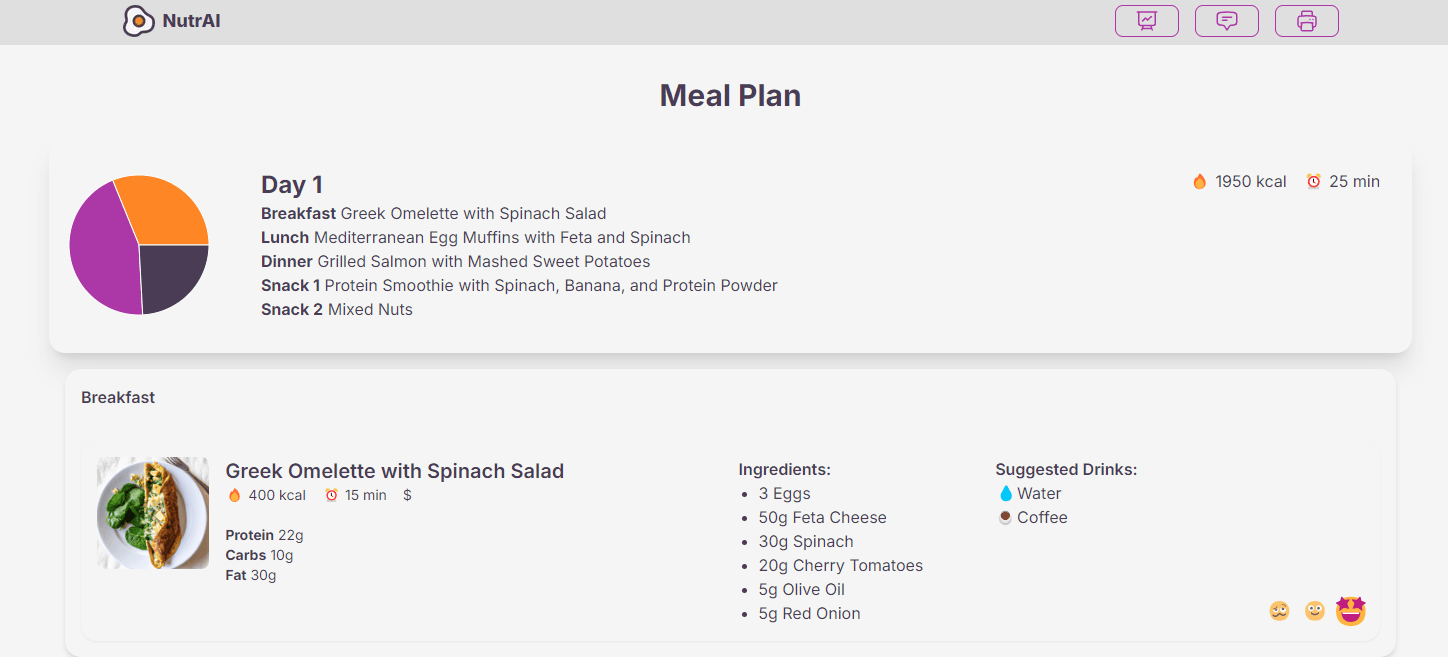
3. Export to PDF
The client can also export the pdf from this view using the top right printer button. This makes downloading the plan easier and up to date with the last modifications.