Create Meal Plan
How to create your custom meal plan in minutes!
Introduction
Looking for a fast and efficient way to create personalized meal plans? With NutrAI, you can generate interactive meal plans in minutes using AI-powered nutrition planning. Our intuitive platform helps nutritionists, dietitians, and fitness coaches customize meals, adjust macros, and incorporate client feedback in real-time. In this guide, we will walk you through the simple steps to create a tailored meal plan that meets your clients unique dietary needs.
1. Navigate to New Plan
Here you can create new plans. You need to input the name and the diet type. Moreover you can tweak the macros, the number of days, the number of meals per day and the liked and disliked food of your client.
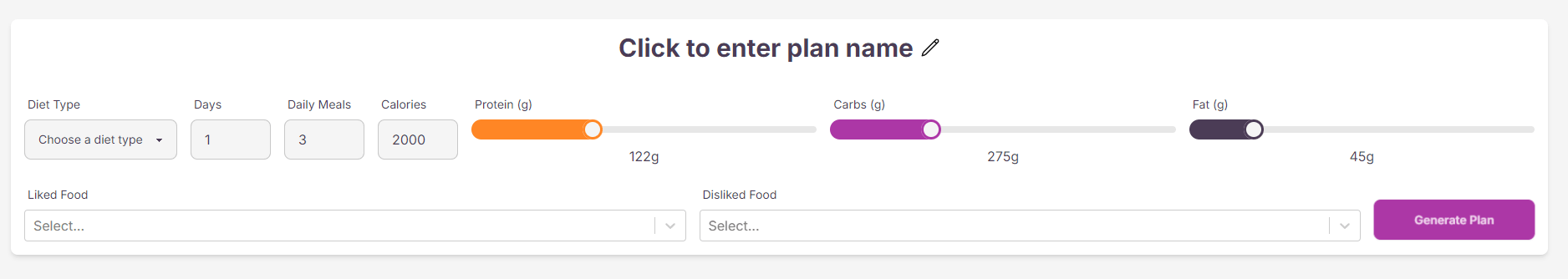
AI does the rest
Creating a plan can take some minutes as it will use AI to generate meals to satisfy the needs of the clients and also use meals from the system. After the plan is created, you will be redirected to the Plan Editor to adjust the final touches. Everything in NutrAI is saved in real time so, when the plan finished cerating you already will have the plan available in My Plans section.